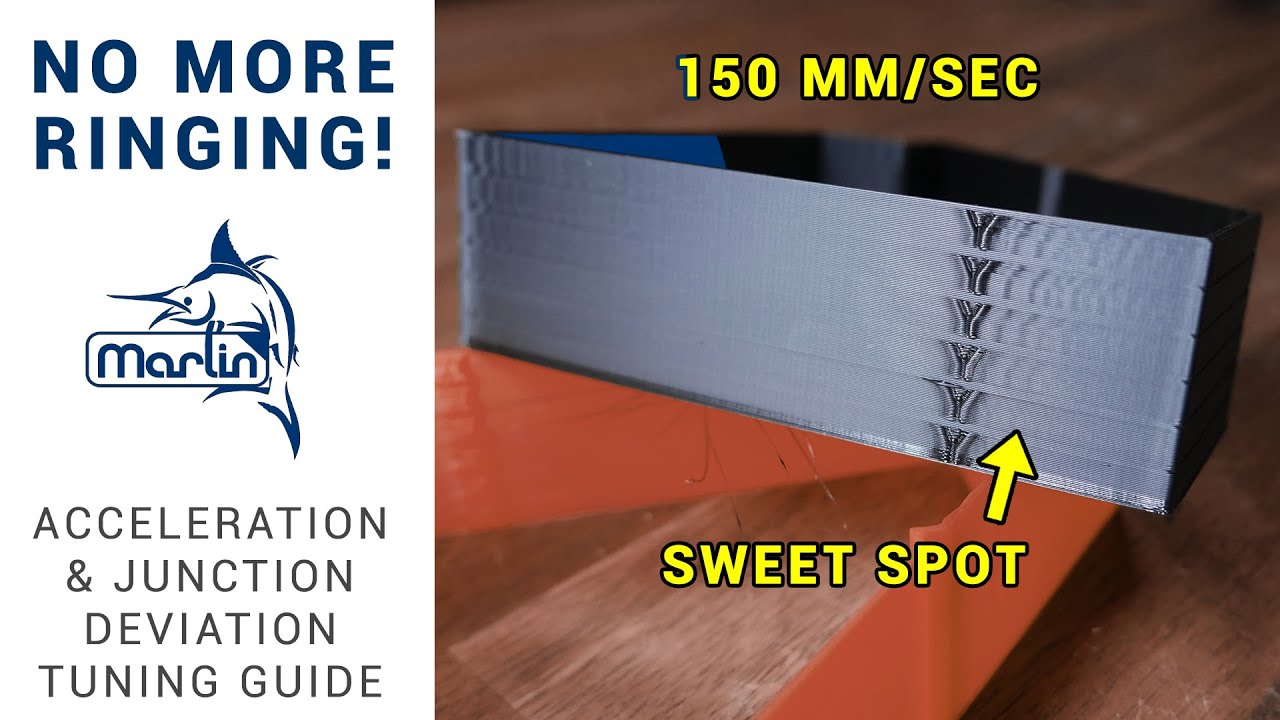Tuning your 3D printer acceleration is the next step in getting the most of your machine. With this and junction deviation, you can find a nice compromise between speed and surface quality, eliminating ringing. In this video I calculate and tune to match a very high print speed, but this works the same for any feedrate.
Testing the fastest an extruder/hot end combo can push through filament is pretty interesting, and I may repeat this test for future upgrade videos.
Resources:
Martin Pirringer’s original guide: https://grabcad.com/tutorials/dialing-in-a-filament-and-specifying-the-max-volumetric-e-xtrusion-value
Viking Robotics 1989: http://vernonrobotics.com
My spreadsheet version (Download as xlsx or make a copy in Google Drive): https://docs.google.com/spreadsheets/d/1ZHSRzTm2AR_sXnLSSOq2NSmx0UYtF5bJKHUSFWiDscA/edit?usp=sharing
My test piece on Thingiverse:
Original Onshape file: https://www.thingiverse.com/thing:4169896/
https://cad.onshape.com/documents/1afa1c55109b3ef715f6a6c1/w/23d23b4f073e5e6749fc66f2/e/18cceba522813632f4ef37ec
Prusa acceleration calculator: https://blog.prusaprinters.org/calculator/
Slicer tuning part 1: https://youtu.be/3yIebnVjADM
Software:
Pronterface: https://www.pronterface.com/
Notepad++: https://notepad-plus-plus.org/downloads/
Marlin references:
M201 max acceleration: https://marlinfw.org/docs/gcode/M201.html
M204 starting acceleration: https://marlinfw.org/docs/gcode/M204.html
M205 Advanced settings (jerk/junction deviation): https://marlinfw.org/docs/gcode/M205.html
Junction deviation article by Paul Wanamaker: https://reprap.org/forum/read.php?1,739819
Junction deviation article by Kynetic CNC: http://blog.kyneticcnc.com/2018/10/computing-junction-deviation-for-marlin.html
Buy quality and affordable filament from X3D. Buy 3, get 1 free and a free sample pack with every order: www.x3d.com.au
Buy quality resins from 3D Printers Online. Get modelling, ABS-like, flex, high temp and tough resin at www.3dprintersonline.com.au
Take a look around and if you like what you see, please subscribe.
Support me on Patreon: http://www.patreon.com/teachingtech